How to Get Paid on Cash App: A Comprehensive Guide
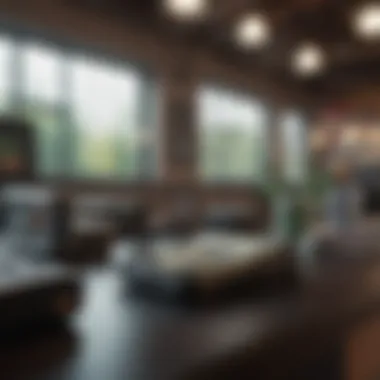

Intro
Navigating the world of digital payments can sometimes feel like wandering through a maze with no clear exit. However, when it comes to receiving payments on Cash App, things can get more straightforward if you know what buttons to press. This guide isn’t just a list of steps; it's a deep dive into the hows and whys behind making your Cash App experience smooth and efficient. By taking the time to understand its workings, you’ll not only save yourself from potential headaches but also give you a sense of empowerment over your financial transactions.
From account setup and linking your bank or card to fee structures and security features, we’ll cover it all. And don't worry—this isn’t going to be a dry recitation of tech jargon. Instead, we’ll connect the dots with easy-to-grasp explanations and real-world applications. With the increasing reliance on apps like Cash App for daily transactions, getting the hang of it is crucial.
Investment Dictionary
Definition of Key Terms
When discussing Cash App, it helps to familiarize ourselves with a few terms that are often thrown around. Here are some key ones:
- Payment Request: This is a feature that allows you to ask someone to send you money through the app, either by sending them a notification or providing a payment link.
- Cash App Balance: This refers to the amount of money stored in your Cash App account, which you can use for purchases or withdrawals.
- Direct Deposit: A method of receiving payments directly into your Cash App balance without having to manually transfer funds.
Contextual Usage in Investments
Understanding these terms is not only helpful for personal finance but also crucial for entrepreneurs or freelancers who use Cash App for business transactions. For instance:
- A freelance graphic designer might use the Payment Request feature to invoice a client swiftly after completing a project.
- Someone running a small local business could rely on Direct Deposit to ensure their earnings go straight to their Cash App, which they can then use for payment processing or reinvestment.
This context enhances comprehension and usefulness, making Cash App a versatile tool in both personal and business finance.
Setting Up Your Cash App Account
To kick things off, let’s break down how to actually set up your Cash App account:
- Download the App: Start by downloading Cash App from either the App Store or Google Play Store.
- Create an Account: Open the app and enter your phone number or email. You’ll receive a code to verify your identity.
- Link a Bank Account: To start receiving money, you’ll need to link either a bank account or a debit card. Simply follow the prompts to add your bank details.
- Select Your $Cashtag: This unique identifier allows friends to send you money easily. Choose something catchy but unforgettable.
Getting this initial setup right is the linchpin for everything that follows and sets the stage for seamless transactions.
Security Measures
In the digital age, security cannot be overlooked. So, what steps should you take to protect your Cash App transactions?
- Enable Two-Factor Authentication: This adds an extra layer of security by requiring a second form of identification beyond your password.
- Use Strong Passwords: Creating a password that's a bit more challenging to guess can save you a headache down the road.
- Monitor Activity: Regularly check your account for any suspicious transactions. If something feels off, it’s better to be safe than sorry and take action right away.
By understanding these fundamental aspects of Cash App, you’ll be positioned to leverage its full potential without compromising your security.
Prelude to Cash App
In recent years, digital wallets have changed the way we handle money, and Cash App is no exception. As one of the leading mobile payment services, it provides users with a straightforward approach to sending and receiving money. But what makes Cash App particularly interesting isn't just its functionality; it's the way it integrates into everyday financial transactions, removing barriers and adding convenience.
Understanding Cash App is vital if you’re looking to streamline your personal finances. With a variety of features and capabilities, it offers an efficient way to manage your money without the usual hassles associated with traditional banking. It serves not just as a mobile payment platform but also as a means of connecting with friends, managing small business transactions, and exploring financial investments. By familiarizing yourself with this app, you're not just learning about a tool; you're stepping into a new era of financial management.
Understanding Cash App's Purpose
Cash App's primary function is to facilitate fast and easy money transfers. Imagine this: you're at dinner with friends, and everybody's splitting the bill. Instead of fumbling with cash or worrying about who owes what, one person can pay the total through Cash App, while everyone else sends their share in seconds. This simplification is what Cash App has tailored itself to do. Additionally, the service lets users manage their finances from their smartphones, which aligns perfectly with today’s fast-paced lifestyle. Beyond mere transactions, Cash App introduces features like Cash Card and Cash App Investing, which allow users to engage with their money actively.
Who Uses Cash App?
The user base for Cash App spans various demographics, yet they share common goals—convenience, speed, and simplicity. Here's a breakdown of who’s drawn to using this app:
- Millennials and Gen Z: These younger generations have grown up with technology and prefer mobile-first solutions. They often look for ways to manage their finances efficiently, and Cash App fits the bill perfectly.
- Freelancers and Small Business Owners: For those who thrive on transactions without the need for a cumbersome invoicing system, Cash App provides an easy way to receive payments directly.
- Social Circle: Friends and family members often employ Cash App for group outings, gifting, or settling up after a shared expense. The idea of just sending money through an app is much easier than complexities of cash exchanges.
Cash App has quickly grown beyond just a niche payment service; it has become a staple for various user types, thanks to its adaptability and straightforward interface.
Cash App highlights how financial technology can exist hand-in-hand with everyday life, making financial interactions less daunting for users from all walks of life.
Setting Up Your Cash App Account
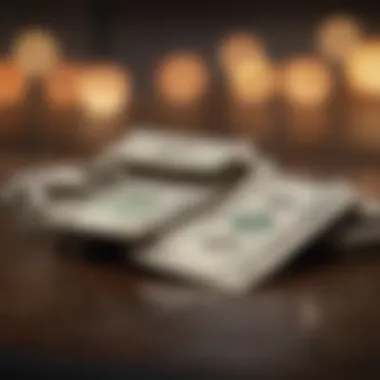

When it comes to using Cash App, setting up your account is the bedrock of everything that follows. Without a solid account, all the nifty features and payment possibilities are just a pipe dream. This section dives deep into the initial steps necessary to get your Cash App account up and running, offering insights on its significance.
Downloading and Installing the Cash App
The first step in your Cash App journey is downloading and installing the application. You can find the app on both the Apple App Store and Google Play Store, making it easily accessible for most users. Once you locate it in your preferred store, the download process is straightforward. Just hit that download button, and before you know it, you’ll have Cash App right there on your device.
But what’s the real perk of this app? Well, it’s got a user-friendly interface designed for everyone, even those who might not be tech-savvy. After installation, it’s time to open it up and see what all the fuss is about.
Creating an Account
Now comes the fun part—creating your account. Launch the app, and you’ll be greeted by a simple registration process. Typically, you’ll need to provide some basic information like your email or phone number. Tap in your details, and Cash App will send you a confirmation code to verify that you’re who you say you are.
Once verified, you’re asked to enter a unique username known as your $Cashtag. This clever little tag allows you to send and receive payments without sharing your actual bank account details. It’s like a digital moniker for your financial transactions. Choose wisely, as this $Cashtag is how your friends will recognize you.
Linking Your Bank Account
The final piece of the puzzle is linking your bank account. This step is crucial, as it’s where your funds will come from and where any transferred money will land. Once you’re in the app, navigate to the banking tab. Here, you'll find the option to link a bank account—just follow the prompts. You might need your bank information like account number and routing number, which could require a quick look at your checks or banking app.
What’s important to remember here is to ensure that the bank account you link matches your identity. This helps avoid any hiccups down the line. By linking, you can easily manage transactions, making the process of sending and receiving money as smooth as butter.
"Setting up Cash App isn’t just downloading an app; it’s about opening a door to financial ease and connectivity with others."
Once everything is set, you’ll find that going through Cash App for transactions not only simplifies payments but also adds a layer of digital convenience to your life. It’s like having a portable wallet, but with far more capabilities.
Receiving Payments on Cash App
The ability to receive payments on Cash App is a cornerstone of its functionality, making it an essential tool for anyone looking to manage personal finances efficiently. Whether you’re splitting a dinner bill with friends, receiving payments for freelance work, or simply getting your share of the rent, Cash App streamlines these transactions. More than just a convenient way to send and receive money, it offers users flexibility and real-time payment capabilities. Understanding the nuances of receiving payments can help you navigate this platform with greater ease and confidence.
Requesting Money from Others
Requesting money from others on Cash App is straightforward yet often underappreciated. To initiate a request, you simply need the recipient's Cash App handle or mobile number. Here’s a quick overview of how it works:
- Open the App: Start by launching Cash App and navigating to the home screen.
- Select "Request": Tap the dollar sign icon to proceed.
- Input Amount: Enter the specific amount you’re requesting.
- Add a Note: It’s helpful to personalize the request; include a brief note explaining what the money is for.
- Choose Contact: Select the person from whom you’re requesting money. If they’re not in your favorites, you can search using their email or phone number.
- Send Request: Press send, and voilà! Your request is sent. If the recipient doesn’t respond right away, reminders can be helpful but tread lightly to avoid any perceived pressure.
This function is particularly useful for individuals who often deal with group payments, enhancing convenience all around.
Accepting Payments
When it comes to accepting payments, Cash App excels at making this process seamless. Unlike handling cash or checks, which can be cumbersome, receiving money via Cash App is instantaneous and secure. Here are a few facets worth mentioning:
- Instant Transfers: Payments are credited to your account instantly, allowing you to manage your funds without delay.
- No Fees for Personal Payments: If you’re receiving money from friends or family using a linked bank account or debit card, you won’t incur any fees, granting you the full amount.
- Visibility & Tracking: You can easily track incoming payments through the app, ensuring transparency for your transactions. Notifications will pop up as soon as money hits your account, which is a nice reassurance.
The ease of accepting payments makes Cash App an attractive option for freelancers and small business owners who require a reliable and quick way to receive funds.
Notification and Confirmation of Payments
Understanding notifications and confirmations of payments is crucial for managing your transactions. Cash App keeps you informed every step of the way:
- Real-time Notifications: As soon as a payment is made, you’ll receive an alert, ensuring you’re always in the loop. This feature guarantees you never miss a dollar, which is essential for budgeting and tracking income.
- Confirmation Messages: Each transaction is confirmed via the app. By tapping on the notification, you can view transaction details like who sent you the money, the amount, and the purpose if noted. This feature aids in keeping records clean and uncluttered.
"With Cash App, managing your personal finances is no longer a hassle; every payment received is clearly tracked and easily accessible."
In summary, whether you’re requesting money, accepting payments, or monitoring notifications, Cash App has fine-tuned this experience to be not only functional but also user-friendly. No more fumbling through wallets or waiting days for checks to clear—Cash App simplifies financial interactions, ensuring you’re always connected to your money.
Understanding Cash App Fees
When using Cash App, it’s crucial to grasp the nuances of associated fees, as they can impact your overall experience and the amount you actually receive or spend. Understanding these fees acts as a roadmap for effective financial navigation. Most users don’t pay attention to the fine print until they end up being caught off guard by unexpected charges. So, it’s wise to familiarize yourself with these elements to either take advantage of benefits or avoid unnecessary costs.
Transaction Fees Explained
Transaction fees on Cash App can vary based on the type of payment method you use. If you’re sending or receiving funds using your linked bank account or debit card, chances are you won’t incur fees for basic transactions. This makes Cash App an attractive option for personal transactions, especially among friends or family.
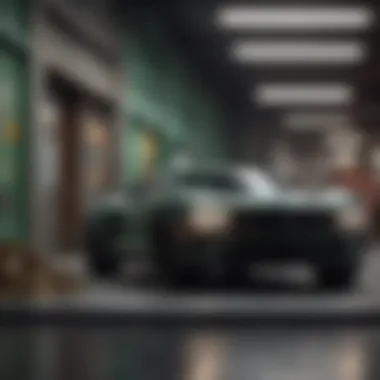

However, if you opt for a credit card, you might hit a fee of about 3% for each transaction. That can pile up rather quickly if you’re regularly using a credit card instead of another funding source. Here are some key points to weigh:
- No Fees for Bank Transfers: Using your bank account isn’t supposed to cost you a dime.
- Beware of Credit Card Payments: Pay with a credit card? Expect a 3% cut in your transaction.
- Instant Transfers Come with Fees: Need instant cash? You’ll pay a fee for faster transfers.
Understanding these fees helps you strategize better. If you plan to use Cash App frequently, consider linking your bank account to avoid unexpected costs.
Withdrawal Fees
Withdrawal fees represent another critical consideration for anyone looking to get paid on Cash App. In essence, when you withdraw your funds to an external bank account, you have the option of a standard withdrawal or an instant withdrawal.
- Standard Withdrawals: Processing takes a bit longer—typically 1-3 business days—and comes with no fees. This route offers a free way to get your funds but does test your patience.
- Instant Withdrawals: If you don't have time to wait, this option allows you to have your cash right away. However, Cash App charges a fee, usually around 1.5% of the withdrawal amount. This can boil down to a significant amount when you’re cashing out larger sums.
Evaluating how you want to handle withdrawals from Cash App is significant since these choices can eat away at your funds over time:
- Consider the Total Amount: For larger transactions, the fees might make a noticeable dent in your cash flow.
- Timing is Key: If you can wait, opt for standard withdrawals to keep your cash intact.
"Understanding Cash App fees is pivotal for managing your finances efficiently. A little awareness goes a long way in avoiding hidden charges."
By staying informed about these fees, users can maximize their utility of Cash App, ensuring that they get the most out of this convenient financial tool.
Security Measures on Cash App
In an age where digital transactions have outpaced our traditional buying habits, safeguarding your financial data has never been more important. Cash App, like any other mobile payment platform, must be approached with caution. Understanding and implementing security measures serves not just as a precaution, but as a vital strategy in maintaining the integrity of your funds. It’s akin to locking your front door before heading out. In this section, we look into vital methods that help shield users from potential volatility inherent in the digital marketplace.
Two-Factor Authentication
Two-Factor Authentication (2FA) is a simple yet effective way to add an extra layer of security to your Cash App account. By requiring not only your password but also a second form of verification, usually a code sent to your mobile phone, it dramatically reduces the likelihood of unauthorized access. Consider it like having a secret handshake; only those in the know can get inside.
To enable 2FA for your Cash App, follow these steps:
- Open Cash App on your device.
- Tap on your profile icon in the top right corner.
- Scroll to find Security.
- Activate Two-Factor Authentication.
It's that straightforward. A little effort goes a long way. Not only does 2FA protect against hackers, but it also gives you peace of mind, allowing you to focus on what really matters — managing your finances.
Avoiding Scams and Fraud
Scams are relentless. Fraudsters have plenty of tricks up their sleeves, targeting unsuspecting Cash App users with phony messages or offers that appear too good to be true. Many folks end up in hot water because they don’t see the red flags waving in front of them. Avoiding scams requires diligence, awareness, and a sprinkle of skepticism.
Here are some practical tips to steer clear of scams:
- Trust your instincts: If something feels off, it probably is. Always err on the side of caution when dealing with strangers online.
- Never share your Cash App login details: Not even with someone who claims to be an official representative. Cash App or any legitimate financial institution will never ask for your credentials.
- Verify URLs: If you're clicking on links, make sure they lead to the official Cash App website. Scammers often create look-alike sites to deceive users.
- Be skeptical of unsolicited offers: If someone reaches out offering cash for something that seems too easy, it’s likely a scam.
It's smart to stay informed and continuously educate yourself about the latest scams. The internet is a treasure trove of information; use it wisely.
Being proactive about your security can save you from potential headaches in the future. Protecting your Cash App account is a collective task between you and the platform — the more vigilance you practice, the harder it is for malicious actors to breach your defenses.
Common Issues and Troubleshooting
In the world of digital finance, using platforms like Cash App can offer significant convenience. However, like any technology, it's not without its hiccups. Understanding common issues and troubleshooting techniques is crucial for users, whether they are new to the app or seasoned veterans. Recognizing these problems early can save you from stress and ambiguity, ensuring a smoother experience on the platform.
Payment Not Received
One of the most frustrating issues Cash App users face is when a payment doesn’t show up in their account.
Possible Causes:
- Incorrect Information: It's easy to type in the wrong email or phone number when sending or requesting money. Always double-check that you've entered the correct details.
- Bugs in the App: Like any app, Cash App can experience bugs or temporary issues that might delay transactions.
- Redirecting Payments: Sometimes the sender may have insufficient funds, a closed account, or even an account that’s flagged for suspicious activity, causing delays in payment processing.
What to Do:
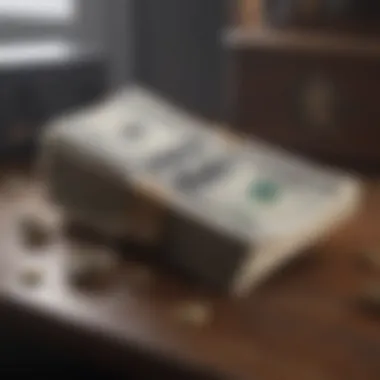

- Check Your Activity Feed: Go to the activity tab in your Cash App. This will show if the payment was ever initiated.
- Contact the Sender: If the money was supposed to come from someone else, reach out to them to confirm whether they sent it.
- Wait It Out: Often, payment delays can resolve themselves within a few hours. However, if a significant time has passed, reach out to Cash App support.
- Contact Cash App Support: If you've confirmed everything on your end and there's still an issue, don’t hesitate to contact customer support for assistance.
App Malfunction
App malfunctions can be another headache for Cash App users, affecting everything from sending and receiving money to viewing account balances.
Common Symptoms:
- Freezing or Crashing: If your app freezes or crashes frequently, this could indicate an issue with the app or your device.
- Slow Performance: The app may run slowly, leading to frustrating delays as you try to complete simple transactions.
- Error Messages: Receiving error prompts while trying to initiate a payment can be irritating and confusing.
Troubleshooting Steps:
- Restart the App: This can clear up minor glitches. Just exit the app completely and then reopen it.
- Check for Updates: Ensure that you are using the latest version of the app. Updates often include patches for bugs.
- Clear Cache: Clearing the app cache on your device can help eliminate opposed data that might be causing issues.
- Reinstall the App: If problems persist, uninstalling and then reinstalling the app can often resolve deep-seated issues.
- Device Compatibility: Sometimes the device itself may be the problem. Make sure your device meets the app's system requirements.
In summary, understanding these common issues and knowing how to troubleshoot them can significantly enhance your experience with Cash App. Being proactive about these challenges will help you avoid hurdles, especially when time is of the essence. Users should always stay vigilant and informed, positioning themselves for a seamless cash management experience.
Advanced Cash App Features
Exploring the advanced features of Cash App can significantly enhance the overall user experience. These features not only facilitate transactions but also present opportunities for savings and investment. It's crucial for users to understand how these functionalities work to leverage them effectively and maximize their financial management on the app.
Cash App Boosts
One of the standout features of Cash App is the Boost program, designed to provide users with instant discounts at various merchants. This is more than just a gimmick; it’s a practical way to save money while purchasing everyday items.
How Boosts Work:
Boosts are specific discounts users can apply at the point of sale, active through their Cash Card. By selecting a Boost, you can save a certain percentage or amount off your total purchase when you use your Cash Card at participating retailers. For example, you might see a Boost offering 10% off at Starbucks one day and $1 off your next Chipotle order the next. This flexible system allows consumers to adapt and optimize their spending based on their habits.
Benefits of Using Boosts:
- Immediate Savings: You don’t have to wait for a refund or apply for a discount. The amount is deducted from your bill instantly.
- Variety of Merchants: Cash App regularly updates the pool of participating retailers, ensuring you have fresh options to save money regularly.
- No Limit on Uses: Boosts can be used multiple times, as long as they are active and you meet the terms.
Considerations:
- Always check the Boost options before making a purchase to ensure you're getting the best deal.
- Certain Boosts might be location-based, meaning you could miss deals if you’re not in the right place.
Cash App Investing
Cash App has also dipped its toes into the investment realm, providing a simplified platform for buying stocks. This feature is particularly appealing to those who may not have previously engaged with investing due to complexity or intimidation.
Getting Started with Investing:
To access the investing feature, users need to tap on the Investing tab within the app. They can then explore various stocks and ETFs that are offered directly through the app, often with a low entry barrier.
Key Benefits of Cash App Investing:
- Fractional Shares: Users can buy a fraction of a share, making it easier to invest in high-value stocks without breaking the bank. For instance, if a single share of Amazon is trading at $3,200, you can start with as little as $1.
- User-Friendly Interface: The investment feature is designed with simplicity in mind. Clear visuals and pricing information mean even novice investors can navigate the platform confidently.
- Automatic Reinvestment: Users have the option to reinvest dividends automatically, allowing for compounding growth with minimal effort.
Important Considerations for Investors:
- Investment comes with risks, as stock prices can fluctuate significantly. It’s imperative to do your homework on any stock you’re considering.
- Cash App does not currently offer a comprehensive range of investment options, so it might not meet the needs of seasoned investors.
Investing is not just for the wealthy. With Cash App, even a dollar can start your journey into the world of stocks.
Epilogue
As we wrap up this comprehensive guide, it’s clear that understanding how to navigate Cash App is crucial for anyone looking to manage their personal finance effectively. The concluding sections of this article highlight several important elements that directly impact both usage and security while receiving payments.
The Future of Mobile Payments
In today’s fast-paced environment, mobile payments are growing faster than a sprinter out of the block. Innovations in technology are shaping the landscape of transactions, making them quicker and more secure than ever before. Cash App is not only riding this wave but also contributing to it. With features like Cash App Boosts and investment options, they’re foreshadowing a future where your smartphone will handle more than just sending and receiving money.
Amidst the increasing competition with platforms such as Venmo and Zelle, Cash App’s efforts to enhance user experience could set the tone for future developments across the board. The integration of cryptocurrencies and possibly even more avenues for financial growth can be anticipated.
Final Thoughts on Cash App Usage
Ultimately, using Cash App presents a plethora of benefits. However, it does come with a preliminary learning curve. Understanding how to securely receive payments and troubleshoot common issues ensures that you can use the app to its fullest potential. Plus, the awareness of hidden fees and security measures helps you steer clear of unexpected pitfalls.
As digital transactions become commonplace, being adept with platforms like Cash App can bolster your financial savvy. Therefore, take the time to familiarize yourself with all functionalities Cash App offers. This knowledge is power—allowing you to effortlessly manage your finances and maximize every transaction.
This journey into the world of mobile payments and Cash App has shown not just how to navigate the app but to appreciate its role in shaping modern finance. Stay informed, stay secure, and let Cash App facilitate your financial transactions without skipping a beat.



