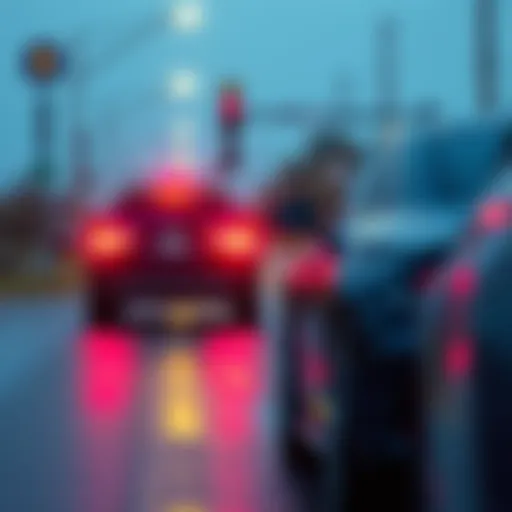Mastering Timelines and Gantt Charts in Projects


Intro
In the intricate world of project management, timelines and Gantt charts emerge as invaluable tools that enhance clarity and structure. Understanding these concepts is not merely advantageous; it’s essential for individuals and teams navigating the complexities of executing tasks and delivering results on time. These visual representations serve as roadmaps, guiding project managers and team members through the myriad of responsibilities, deadlines, and dependencies that form the backbone of any successful project.
Timelines, in their simplest form, are linear depictions of important events and milestones, allowing for a quick snapshot of what needs to happen and when. Gantt charts, on the other hand, take it a step further by illustrating the duration of tasks, overlapping activities, and relationships among them. This dual approach not only aids in tracking progress but also fosters effective communication across teams, ensuring everyone is on the same page.
In the forthcoming sections, we will delve into the meaning and importance of these concepts, demonstrate how to create them, and analyze their strengths and weaknesses. The goal is to provide both beginners and seasoned project managers with a comprehensive understanding of how timelines and Gantt charts can be wielded as powerful instruments in project management.
"A goal without a timeline is just a dream." — Robert Herjavec
Ultimately, the proper utilization of these tools can lead to enhanced decision-making, streamlined processes, and successful project outcomes.
Prelude to Timelines and Gantt Charts
In the fast-paced world of project management, a clear roadmap is essential for navigating complex pathways. This is where timelines and Gantt charts come into play. Their functions are not merely for aesthetic purposes; they serve as tangible, visual tools that enhance the understanding and execution of projects. By articulating deadlines, dependencies, and milestones, these diagrams become indispensable tools in the managerial toolkit. They provide clarity amidst chaos and keep team members on the same page.
Defining Timelines
Timelines represent a linear progression of events or tasks over a specified period. They simplify the intricacies of project planning by laying out activities in chronological order, ensuring that deadlines are met and dependencies are respected. At their core, timelines focus on dates: key milestones and deliverables outlined against a chronological backdrop. This frame helps project managers and team members visualize how tasks interlink and unfold over time.
In practice, timelines range from simple two-dimensional flowcharts to sophisticated digital tools integrated into project management software. They serve various purposes, from academic projects outlining historical events to corporate initiatives tracking the completion of phases in product development. By converting abstract thoughts and plans into concrete visuals, timelines facilitate better communication and understanding among team stakeholders.
What Are Gantt Charts?
Gantt charts are often seen as the more dynamic cousin of timelines. While a timeline can display events as dots strung together, Gantt charts illustrate tasks as horizontal bars against the timeline's axis. Each bar signifies the duration of a task, giving insight into when work begins and ends. What makes Gantt charts particularly effective is their ability to demonstrate overlaps between tasks, indicating which activities can proceed concurrently versus those that are dependent on one another.
The visual nature of Gantt charts enhances project tracking, making it harder to overlook vital deadlines or crucial interdependencies. They offer a snapshot view of a project’s scope, allowing individuals and teams to assess progress at a glance. Whether used for small-scale assignments or large-scale projects, Gantt charts help maintain focus and direction, guiding teams through the milestones associated with their objectives.
Ultimately, both timelines and Gantt charts enrich the planning process, crafting a structured narrative of project progression. By harnessing these visualization tools, project managers can manipulate time, balancing tasks and resources effectively to ensure that the end goals are achieved on schedule.
The Role of Timelines in Project Management
Timelines have become a crucial element in the modern landscape of project management. They offer a structured way to visualize the pacing of tasks and activities, allowing teams to stay focused, coordinated, and aligned with their goals. Any seasoned project manager will tell you that a well-crafted timeline can mean the difference between project success and utter chaos.
The importance of timelines is not just in marking the passage of time; it's about the clarity they can provide. When teams operate from the same timeline, every member understands what needs to be done, when it should be done, and how it fits into the larger scheme of the project.
Purpose of Timelines
Timelines serve multiple purposes in project management. They help in managing expectations, both for the team and stakeholders. By clearly outlining project phases and milestones, timelines can facilitate communication and transparency. Here's how:
- Outline Milestones: Timelines break down a project into manageable phases, making it easier to track progress.
- Identify Potential Delays: If a task falls behind schedule, the visual representation of a timeline makes it easier to identify risks before they impact the overall project.
- Support Strategic Planning: Timelines help with resource allocation and budgeting by providing a roadmap of what is required at various stages.
Types of Timelines
Timelines come in several flavors, each designed to fit a specific project need. Understanding these can help in selecting the right one for the job.
Chronological Timelines
Chronological timelines stand as the most straightforward option among timeline types. They organize events in a linear fashion, reflecting the sequence in which they happen. What sets them apart is their simplicity; these timelines help in quickly understanding the order of tasks and deadlines.
For instance, if you're working on a marketing campaign, a chronological timeline can lay out each phase, from brainstorming to digital launch, ensuring nothing falls through the cracks. However, they might not provide the depth of information on dependencies that more complex timelines offer.
Historical Timelines
On the other hand, historical timelines capture events over a longer period, connecting the dots between past and present. This type often finds utility in projects where understanding context is key, such as in research projects or organizational change initiatives.
Their strength lies in showing trends and patterns that have influenced current project decisions. However, they can be a bit overwhelming due to the abundance of information, so clarity in presentation is essential to avoid confusion.
Project-Specific Timelines
Project-specific timelines focus exclusively on one particular project, integrating all relevant tasks, milestones, and deadlines into a cohesive visual. They provide a customizable approach, tailored to the unique aspects of any given project.
Their adaptability makes them a go-to choice for most project managers. Yet, the downside is that they require careful planning and frequent updates to remain effective. With all these considerations, choosing the right type of timeline can truly enhance project execution.
"Timelines are the blueprints of success; without them, even the best-laid plans can crumble like a house of cards."
In sum, timelines play a vital role in project management. They offer a detailed overview of tasks, events, and deadlines, enhancing clarity and engagement within teams. By understanding different types, project managers can tailor their approach to suit the specific needs of their projects, fostering better outcomes and improved efficiencies.
Components of Gantt Charts


Gantt charts serve as a visual representation of a project’s timeline, illustrating tasks, milestones, and dependencies that are vital for project management success. Understanding the various components of these charts not only clarifies their function but also enhances their utility in tracking project progress. It is crucial to recognize that the effectiveness of a Gantt chart hinges on how these components are utilized and represented.
Tasks and Milestones
A Gantt chart primarily comprises tasks and milestones. Tasks are the individual units of work required to complete a project. They can vary in duration and complexity—from a simple task like drafting a report to more intricate tasks such as conducting a market analysis. Milestones, on the other hand, act as significant markers throughout the project. They signify the completion of key phases or achievements, allowing team members and stakeholders to gauge progress against predetermined goals.
For instance, in a construction project, finishing the foundation might be a milestone, while pouring concrete and installing plumbing systems would be seen as tasks leading to that milestone. The distinction between tasks and milestones enables teams to break down complex projects into manageable segments, nothing too overwhelming, yet structured enough to maintain focus.
Timeline and Duration
The timeline and duration depiction is another vital component of Gantt charts. Each task has a specific duration, represented on the horizontal axis of the chart. Clearly visualizing task length is essential for project scheduling. It facilitates workload balancing and helps in identifying possible overlaps or resource constraints.
An effective timeline includes start and end dates for each task, which aids in setting expectations for completion. Additionally, if team members understand how long a particular task will take, they can plan their efforts and resources more effectively.
Moreover, the timeline should be regularly updated to reflect any changes. This adaptability is key. When projects encounter delays or alterations in scope, a clear visual representation allows for quick adjustments, ensuring that everyone stays on the same page.
Dependencies and Relationships
Dependencies depict how tasks are interlinked. Not all tasks can begin concurrently; some are reliant on the completion of others. Understanding these relationships is fundamental in project management, as overlooking dependencies can lead to missed deadlines and frustrated team members.
For example, if the completion of a software development task depends on the finalization of a design task, this needs to be clearly illustrated on the Gantt chart. Using arrows or connecting lines to represent these dependencies can elucidate which tasks must be completed before others can commence. Additionally, identifying critical paths—sequences of dependent tasks that determine the minimum project duration—can help project managers focus on essential activities.
"Identifying dependencies is like untangling a web; it allows project leaders to identify potential bottlenecks and proactively manage them."
Creating a Timeline
Creating a timeline is an essential aspect of project management, serving as a roadmap that guides teams from initiation through to completion. It’s not merely about plotting dates; it's about crafting a visual representation that encapsulates the breadth and depth of a project, enabling stakeholders to align their efforts effectively. An well-structured timeline facilitates better planning and resource allocation, minimizes scope creep, and often plays a pivotal role in ensuring deadlines are met.
Identifying Key Dates
The first step in constructing a timeline is identifying key dates. This might sound straightforward, but it's a critical component that requires careful consideration. Key dates often include milestones, deadlines, and specific deliverables. For example, if you're managing an event, you might want to note the date for booking the venue, confirming the speakers, and launching marketing activities.
Considerations for Identifying Key Dates:
- Project Milestones: These are significant points in the project lifecycle that indicate progress, such as the completion of the planning phase.
- Deadlines: Specific dates by which tasks need to be completed to keep everything on track.
- External Factors: Holidays, weekends, or industry events can influence your timeline, making it crucial to consider these when setting key dates.
An effective strategy for identifying key dates is to hold a brainstorming session with project team members. Gathering insights from various perspectives can help you uncover important dates that might have otherwise been overlooked.
Organizing Events Sequentially
Once you've pinpointed the key dates, the next step involves organizing events sequentially. This process is about arranging tasks in the order they need to be completed, which is critical for understanding dependencies. For instance, if you're organizing a product launch, you cannot very well announce the launch before the product has been developed—everything needs to flow logically.
Steps to Organize Events Sequentially:
- List all tasks: Get everything down on paper. This includes both major milestones and smaller tasks.
- Prioritize tasks: Identify which tasks need to be completed before others. Some tasks simply cannot begin until a prior task is finished.
- Create a visual representation: Use software tools or simply a whiteboard to map out your timeline visually. Observing the sequence can help clarify any potential bottlenecks.
It’s also worth mentioning that sometimes tasks can run in parallel. If you have the resources, certain elements can be worked on concurrently, but understanding the sequence remains vital for maintaining project cohesion.
"A timeline isn’t just a calendar; it’s a compass, guiding teams through the project management landscape."
Constructing a Gantt Chart
Constructing a Gantt chart is a fundamental step in project management that can act as a beacon for teams navigating through complex tasks. It’s not merely about plotting bars on a timeline; it’s about weaving a coherent narrative of activities and deadlines that propel a project towards its successful completion. A well-constructed Gantt chart not only lays out tasks and timelines but also reveals the dependencies between them, ensuring everyone is on the same page.
Utilizing Project Management Tools
To create an effective Gantt chart, the right project management tools are indispensable. Various platforms, such as Microsoft Project, Trello, and Asana, are designed to facilitate this process effectively. Each of these tools comes equipped with unique features that can enhance the user experience and streamline project tracking. Here are a few aspects to consider when selecting a tool:
- Ease of Use: Look for a software solution that is intuitive. No one wants to spend hours figuring out how to input data or create tasks.
- Collaboration Features: Tools like Trello offer robust collaboration options, allowing team members to easily share updates and feedback.
- Customization: The ability to customize views or add extra features, such as reminders or notifications, can significantly improve task management.
- Integration Capabilities: It’s essential that the tool integrates well with other software used by the team to ensure smooth workflows.
"A tool is only as good as its user; choose one that complements your style."
Illustrating Tasks and Progress
Once the right project management tool is in place, the next step is to populate the Gantt chart with meaningful data. This is where you illustrate tasks and progress. A Gantt chart typically consists of a horizontal bar chart with a timeline on the top and tasks listed vertically. Here’s how to effectively illustrate your work:
- List Your Tasks: Break down the project into manageable tasks. Each task should be well-defined and focused.
- Set Milestones: Identify key milestones that signify crucial checkpoints in your project. Adding these can provide clarity and motivation throughout the duration of the project.
- Timeline Management: Each task should have a clear timeframe. Assign start and end dates that are realistic and achievable. It is not uncommon to see people underestimate the time required, which can lead to project delays.
- Dependencies: Illustrate the relationships between tasks clearly. For instance, if task B cannot start until task A is complete, this dependency should be marked visually, maybe by connecting arrows.
- Regular Updates: As the project progresses, keep your chart updated. Reflect any completed tasks and adjust timelines and dependencies as needed to maintain an accurate picture of the project’s progress.
Closure


Constructing a Gantt chart is not just a procedural task; it is a cornerstone of effective project management. With the right tools and a clear framework, teams can enhance their collaboration, improve visibility on task progress, and ultimately steer projects toward success. By continually revisiting and refining the chart, project managers can adapt to unforeseen changes and keep stakeholders informed, making Gantt charts invaluable in today’s fast-paced project environments.
Advantages of Using Timelines and Gantt Charts
When navigating the intricate pathways of project management, timelines and Gantt charts emerge as vital navigational aids. Their significance can’t be overstated, as they directly influence efficiency, clarity, and overall project success. Understanding the advantages these tools bring to the table helps stakeholders at all levels. This section elaborates on two primary advantages: enhanced visual clarity and improved team coordination.
Enhanced Visual Clarity
A key benefit of using timelines and Gantt charts is their ability to provide visual clarity in project management. Here, the saying "a picture is worth a thousand words" rings true. Instead of poring over endless pages of text or complex spreadsheets, project managers can glance at a visually engaging chart to understand the project’s current state.
- Simplified Overview: Gantt charts break down tasks and timelines into segments that are easy to digest. When deadlines loom, having a succinct visual representation means one can quickly identify what’s due and when.
- Milestones at a Glance: Critical milestones marked on a timeline highlight essential points of development. This visual cue serves as an excellent reminder to keep the team focused and motivated along the project's journey.
- Task Dependencies: The interconnected lines in a Gantt chart help in understanding how various tasks depend on one another. If one task is delayed, the whole project path can shift. This alertness enables timely decision-making when adjustments need to be made.
"Visual aids can dramatically enhance how information is processed, making the complex feel manageable."
Improved Team Coordination
Effective project management is about collaboration, and timelines and Gantt charts foster that bond among team members. When each team member is on the same page, operations can proceed smoothly.
- Transparency in Responsibilities: Assigning tasks on a Gantt chart provides clarity regarding who is responsible for what. Team members are less likely to step on each other's toes when they know their own assignments and timelines.
- Fostering Accountability: Timelines create a natural accountability structure. When each member sees their tasks laid out with specific deadlines, there's a stronger motivation to uphold their commitments. Accountability can lead to a more productive atmosphere overall.
- Highlighting Collective Goals: Utilizing these tools allows everyone to see how their efforts contribute to the larger picture. This collective vision can lead to increased morale and a sense of shared ownership over project outcomes.
Challenges and Limitations
In project management, while timelines and Gantt charts are widely recognized as indispensable tools, they are not without challenges. Understanding these limitations is critical for individuals who aim to harness these tools effectively. Recognizing the potential pitfalls empowers project managers to mitigate risks while maximizing the utility of these visualizations in various contexts.
Complexity in Large Projects
When a project scales, the intricacies of managing tasks, deadlines, and resources deepen. Large projects often consist of numerous intertwined tasks, each reliant on one another. This dependency can create a convoluted Gantt chart that becomes unwieldy and harder to interpret. In fact, a chart that once provided clarity can morph into a confusing maze of overlapping tasks and milestones.
For example, consider a construction project encompassing multiple subcontractors working on different facets of the build simultaneously. Each of these activities might have specific dependencies that must be represented on the Gantt chart. As the number of tasks increases, visual clarity can be sacrificed. Team members can find themselves mired in the details, struggling to discern priorities or timelines, which can lead to delays or operational misalignments. Therefore, it’s essential to consider ways to simplify the representation, perhaps by breaking the project into phases or using additional layers of categorization.
Data Overload Risks
Another significant limitation lies in the potential for data overload. As more information is added to a timeline or Gantt chart, the risk of overwhelming team members rises. These tools are intended to present a clear snapshot of the project’s status. However, if too many details are crammed into the visual representation, they risk becoming cluttered and losing their effectiveness.
For instance, if updates include every minor task detail and change in schedule, the chart can quickly become less about clarity and more about confusion. Team members may overlook crucial deadlines because they are lost in the noise of excessive data. It's crucial to strike a balance between necessary detail and clarity. Including summaries or key indicators could help manage this overload, ensuring essential information is readily visible and digestible.
"Above all, clarity in project planning can make or break a timeline. Knowing when to let go of superfluous details is a game changer."
By keeping these challenges in mind, project managers can take proactive steps to maintain the effectiveness of timelines and Gantt charts, enhancing their utility instead of hindering it.
Best Practices for Effective Timelines and Gantt Charts
Managing projects demands precision and clarity, making best practices for timelines and Gantt charts pivotal. These practices not only streamline the workflow but also enhance overall communication among team members. Adhering to these principles can lead to significant improvements in task execution and project outcomes.
Regular Updates and Revisions
Regular updates are the lifeblood of effective project management. In a rapidly changing environment, a static timeline or Gantt chart can quickly become outdated, leading to confusion among team members. Consistently revising these tools facilitates accurate tracking of progress and adjustments in response to unforeseen challenges. For instance, consider a construction project where weather delays might shift timelines. If the project manager updates the Gantt chart to reflect these delays in real time, the team can reassess their strategies and avoid last-minute scrambles.
- Benefits of Regular Updates:
- Adaptability to real-world changes, ensuring timelines reflect the current status.
- Improved communication of project status to stakeholders.
- Prevention of misunderstandings and subsequent errors in task execution.
Additionally, it’s crucial for project managers to schedule periodic reviews with their teams. This practice not only keeps everyone on the same page but also encourages input that might improve the project flow. Encouraging team members to contribute feedback about the timeline engenders a sense of ownership and responsibility, making them more likely to adhere to project schedules.
Clear Task Assignments
Another cornerstone of effective timelines and Gantt charts is the clarity of task assignments. When each team member has a well-defined role, the potential for miscommunication diminishes. This practice ensures that everyone knows who is responsible for what, and when tasks are due. In practice, this might look like color-coding tasks in a Gantt chart — for example, using green for tasks assigned to the marketing team and red for the development team.
- Key Considerations for Clear Task Assignments:
- Utilize specific labels and defined deadlines to avoid ambiguity about responsibilities.
- Regularly revisit and update assignments as the project evolves.
- Promote accountability by making assignments visible to the entire team; this transparency cultivates a collaborative environment.
Ultimately, the effectiveness of timelines and Gantt charts stems from how well the project manager implements these best practices. By ensuring regular updates and clarity in task assignments, teams can navigate the complexities of project management with greater confidence, leading to successful outcomes and satisfied stakeholders.
"Well-organized plans are the foundation of project success. A timeline or Gantt chart not only tracks your progress but also reminds everyone of the winding road ahead."
For additional insights on project management practices, you can refer to Wikipedia or consult resources like Britannica.
Popular Software Tools for Creating Timelines and Gantt Charts


In the realm of project management, using robust software tools can make a world of difference when it comes to creating timelines and Gantt charts. The right tools not only enhance efficiency but also streamline communication among team members, making it easier to track progress and adjust schedules as necessary. Given the diverse tools available, understanding their individual strengths and weaknesses is pivotal for choosing the best fit for specific project needs.
Comparison of Tools
Microsoft Project
Microsoft Project is often viewed as the industry standard when it comes to project management software. One of its standout characteristics is its ability to manage extensive projects involving multiple dependencies. This software offers a powerful capability to forecast timelines, allowing project managers to visualize critical paths and monitor progress in real-time.
A unique feature of Microsoft Project is its resource levelling tool, which helps in balancing workloads among team members. While it provides comprehensive functionalities, this software can have a steep learning curve for newcomers, making it less accessible for those unaccustomed to complex project management systems. However, its extensive features make it a favorable choice for larger, more complicated projects.
Trello
Trello opts for a more visual approach with its card-based system, emphasizing ease of use. This platform excels in organizing tasks and can be particularly beneficial for teams that prefer simplicity over complexity. The key characteristic of Trello is its flexibility; users can customize boards to suit their workflows without needing extensive training.
A unique feature worth noting is Trello's use of labels and due dates, which aids in keeping teams informed and accountable. While it may not have the advanced scheduling features of other tools, Trello shines in its clarity and intuitiveness, making it a popular choice for smaller teams or projects where quick adaptation is essential.
Asana
Asana presents a balance between functionality and user-friendliness, allowing teams to manage projects efficiently. The key characteristic of Asana is its emphasis on task management with clear ownership and deadlines, making it easier for everyone involved to stay on track. This software can be especially useful for teams that juggle multiple projects simultaneously.
A notable unique feature is Asana’s timeline view, which effectively turns tasks into a visual representation similar to Gantt charts. Even though it might not offer all the in-depth features of more complex software, Asana is highly regarded for facilitating good collaboration among team members, making it a beneficial tool for diverse project environments.
User Experience Considerations
When selecting software for timelines and Gantt charts, user experience plays a critical role. Considerations should include ease of use, intuitive design, and the availability of customer support. Here's what to keep in mind:
- Learning Curve: Software with richer features often requires more time to learn. Teams should assess their readiness to invest time in training.
- Accessibility: Look for cloud-based solutions that can be accessed from different devices, allowing team members to stay connected on the go.
- Integration Capabilities: Check whether the tool integrates smoothly with other software being used, such as communication platforms or document sharing services.
- Customization Options: Every project is unique; thus, the ability to adapt a tool to fit specific needs can significantly enhance productivity.
Real-World Applications of Timelines and Gantt Charts
Timelines and Gantt charts are more than just pretty pictures on a project manager’s desk. They play a vital role in actual project execution, providing clarity and direction for teams and stakeholders alike. Knowing how to leverage these tools effectively can mean the difference between project success and failure.
Case Studies in Construction Projects
Construction projects are often intricate ecosystems, with numerous moving parts. Timelines serve as a roadmap, detailing when each phase of a project should happen. By using a Gantt chart for a construction project, teams can visualize how various tasks overlap and interrelate.
In one notable construction case study, a high-rise building project utilized a Gantt chart to outline the tasks from groundbreaking to final inspection. Each task, whether it be laying foundations or finishing the interior, was aligned along a timeline indicating start and end dates.
The project manager noted that having an easy-to-read chart made it much simpler to communicate deadlines to subcontractors. They could see at a glance when their work was critical and how they affected other tasks. When delays did arise—like unanticipated weather issues—the Gantt chart was updated to reflect new timelines, which helped identify potential bottlenecks early.
Key benefits observed in the case study included:
- Improved communication among stakeholders about the project's status and changes.
- Enhanced scheduling accuracy, as everyone was aware of interdependencies.
- Efficiency in resource allocation, reducing downtime for labor and materials.
Applications in Software Development
In software development, project management can be particularly challenging due to the iterative nature of work. Here, Gantt charts prove useful, especially in Agile or Scrum environments. They can readily illustrate the progression of sprints and help teams keep a finger on the pulse of deadlines.
During a recent software rollout, a tech company turned to Gantt charts to manage its task flow. The chart displayed major milestones, such as coding, testing, and deploying different features. Each team member could visualize their responsibilities alongside project goals.
The key takeaway from this experience was that Gantt charts allow developers to track progress effectively. As issues arose—such as unexpected bugs—the timelines were adjusted accordingly without losing sight of the overall goal. This flexibility helps teams remain adaptable in the fast-paced world of software development.
Interestingly, by integrating user feedback directly into their project timelines, the team not only improved their product but also enhanced their understanding of user needs.
Considerations for using Gantt charts in software projects include:
- Clarity in scope and timelines, making it easier to manage customer expectations.
- Facilitation of stakeholder engagement, as everyone can see the product’s development at different stages.
- Alignment of team efforts, which reduces confusion and ensures accountability.
In summary, whether in construction or software projects, utilizing timelines and Gantt charts can drastically alter project dynamics, providing clarity, improving communication, and enhancing overall efficiency. As technology evolves, the creative ways these tools are applied will likely continue to expand, further driving project success.
Closure
Timelines and Gantt charts serve as the backbone in the landscape of project management. Understanding their roles is crucial for individuals and organizations that seek to enhance their operational efficiency. These tools are not merely decorative elements on a project plan; they are essential components designed to streamline processes, visualize progress, and foster clear communication.
Summarizing the Importance of Timelines and Gantt Charts
Timelines encapsulate key moments and deadlines, creating a logical progression of events in a project. They remind project teams of what needs to be done when, providing clarity amid the chaos of various tasks. Gantt charts push this clarity further by graphically representing how tasks overlap and relate to each other. By visualizing these dependencies, managers can allocate resources more effectively and identify potential bottlenecks before they occur.
Moreover, utilizing these tools improves accountability. When team members can see their contributions in the broader context of project goals, motivation tends to rise. Missing deadlines becomes more noticeable, prompting necessary adjustments to keep projects on track. In a nutshell, timelines and Gantt charts don’t just help in planning; they underpin a culture of responsibility and efficiency within teams.
Future Trends in Project Management Tools
Looking ahead, the world of project management tools is evolving rapidly. As technology advances, so do the capabilities of timelines and Gantt charts. Here are some key trends shaping the future:
- Integration with AI and Machine Learning: Tools are beginning to use AI to predict project risks by analyzing data patterns. This proactive approach can help in adjusting timelines and reallocating resources before issues rise.
- Real-Time Collaboration Features: Remote and hybrid work teams demand fluid communication channels. Future software will likely embed more collaborative features allowing for on-the-fly adjustments and enhancements to timelines and Gantt charts.
- Mobile Accessibility: With the increasing reliance on mobile devices, project management tools are evolving to ensure that timelines and Gantt charts are easily accessible on-the-go, enabling team members to update progress seamlessly.
- Customizability and Personalization: As project teams become more diverse, there will be a greater demand for customizable interfaces that resonate with individual user needs, allowing teams to tailor timelines and charts to their working styles.
While innovations will certainly come, the essence of a well-structured timeline or Gantt chart will remain unchanged: they will continue to be indispensable tools in project management, aiding in decision-making and enhancing teamwork. That doesn’t change the fact that mastering these tools can create a significant competitive edge.