Transferring Funds with Apple Pay: A Complete Guide
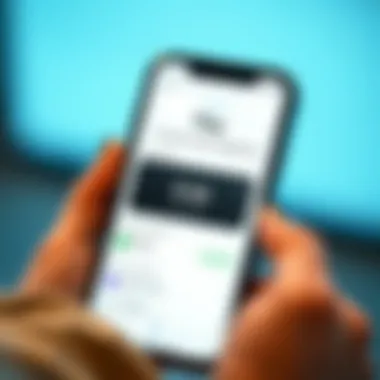

Intro
In today's fast-paced digital world, managing money efficiently is more crucial than ever. Enter Apple Pay, an innovative money transfer service that has made strides in simplifying how we send and receive funds. It’s become a staple for many users, allowing for quick transactions without the hassle of carrying cash or navigating complex banking apps. Whether you want to pay a friend back for lunch or send money to someone across the country, Apple Pay offers a smooth experience.
Using Apple Pay is straightforward, yet many people might not be aware of all its capabilities. In this guide, we’ll take an in-depth look at what you need to know about transferring funds with this service. We’ll touch on the key prerequisites necessary for getting started, such as compatibility with devices and linking credit or debit cards.
What’s more, we will break down the step-by-step process for initiating a transfer, so you can easily follow along. Privacy and security are pivotal when it comes to handling finances, and we’ll analyze Apple Pay's robust measures in place to protect your data.
Finally, we won't shy away from discussing any potential limitations this service might have and whether any fees apply when transferring funds. By the end of this guide, you should have a clear grasp of how Apple Pay works, its strengths, and what to keep in mind while using it. Initiate your journey to seamless fund transfers and let's dive in.
Investment Dictionary
Definition of Key Terms
When it comes to transferring funds through Apple Pay, understanding some terms can enhance your experience. Here's a quick rundown of relevant terms:
- Apple Pay: A mobile payment and digital wallet service that allows users to make payments and send funds using their Apple devices.
- Peer-to-Peer Payment: This refers to a payment made from one person to another, usually through an app or service designed for that purpose.
- Linking Accounts: The process of registering your bank account or payment card with Apple Pay to facilitate transactions.
Contextual Usage in Transactions
In the realm of digital transactions, you might hear phrases like "send money via Apple Pay" or "request funds through P2P services." Familiarity with this lingo can provide clarity as you navigate financial discussions or give advice to friends.
Getting Started with Apple Pay
Before you can start using Apple Pay for fund transfers, there are a few things you need to set up:
- Device Compatibility: Ensure that your iPhone, iPad, or Apple Watch is compatible with Apple Pay.
- Update Your Software: Keep your device updated with the latest version of iOS or watchOS.
- Add a Payment Method: Link your bank account, debit, or credit card within the Wallet app.
After these steps, you’re ready to explore the functionalities Apple Pay has to offer.
Closure
Transferring funds using Apple Pay can seem overwhelming at first, but it's crafted for user-friendliness. As you grow accustomed to the service and its features, you may find more ways to integrate it into your daily financial activities. The convenience of sending money on the go greatly simplifies life, making transactions feel as easy as pie.
Preface to Apple Pay
In the realm of digital payments, Apple Pay stands out as a pivotal player. It has reshaped the way consumers engage in transactions, especially when it comes to transferring funds. Understanding the essentials of Apple Pay is crucial for anyone looking to make the most of their money in today’s tech-savvy environment. With the ability to send money, buy products, and manage finances right from a mobile device, Apple Pay surprisingly simplifies the complexities often associated with traditional banking methods.
Understanding the Basics of Apple Pay
Apple Pay is essentially a digital wallet service that makes use of near-field communication (NFC) technology. This feature allows users to engage in quick, contactless transactions at a variety of retailers, restaurants, and online platforms. Just tap and go, and you're done! The integration across iPhone, Apple Watch, iPad, and Mac means that flexibility is the name of the game. By merely linking your credit or debit card, Apple Pay can be set up in just a matter of minutes, empowering users to engage in seamless transactions without fumbling for cash.
In terms of safety, Apple Pay takes the cake. It incorporates advanced security features such as tokenization and biometric authentication to protect sensitive data. These elements ensure that your financial information remains private and secure. When you transact using Apple Pay, your card number is never stored on the device or shared with merchants, adding an extra layer of protection.
Apple Pay's Popularity in Digital Transactions
One can't overlook how rapidly Apple Pay has soared in popularity. As more consumers shift towards cashless transactions, using Apple Pay feels almost like the modern-day equivalent of carrying a wallet. Industry reports suggest that Apple Pay is currently accepted by millions of merchants globally, a stark indicator of its widespread adaptation.
Factors contributing to Apple Pay’s increasing fame include:
- Convenience: Users can make payments swiftly, often with one hand, through their smartphones or smartwatches.
- Integrations: Many apps and websites accept Apple Pay, making it a preferred choice for online shopping.
- Rewards Programs: Numerous banks and credit cards offer exclusive bonuses or cashback for transactions made via Apple Pay.
Apple Pay's touchless payment system particularly gained traction during the pandemic when contact safety became a priority. More people started to realize the benefits of using their devices to pay for goods and services—no physical cash, no touching public screens, just a quick tap.
"Convenience, security, and simplicity are the trifecta that drive users to embrace Apple Pay in their daily lives."
Setting Up Apple Pay
Setting up Apple Pay is an essential step for anyone looking to dive into the world of seamless digital transactions. The process itself isn’t too convoluted, yet it lays the groundwork for a fluid experience when sending or receiving funds. Setting this up correctly ensures you can use Apple Pay without a hitch; think of it as laying the bricks to a solid foundation. Not only does it save you time in future transactions, but it also enhances your overall experience with Apple's ecosystem of products.
Compatibility with Different Devices
Understanding which devices are compatible with Apple Pay is one of the first hurdles to overcome. Most recent models of the iPhone, Apple Watch, iPad, and MacBooks come with the Apple Pay feature. If you’re sporting an older device, however, you might find yourself out of the loop.
To check compatibility:
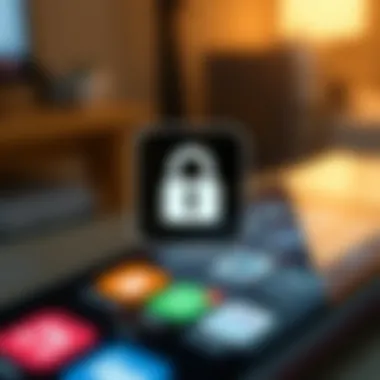

- On your iPhone, you can go to Settings > Wallet & Apple Pay to see if the feature is available.
- For Apple Watch, ensure it is paired with a compatible iPhone.
- iPads and MacBooks may require additional setups, so always keep the software updated.
In essence, if you’re using an iPhone 6 or later, you’re in the clear. But if your device is from the stone age, you might need to upgrade to truly harness the benefits of Apple Pay.
Linking Your Bank Account
Linking your bank account to Apple Pay enables you to transfer funds effortlessly, almost as easy as pie. This step is crucial because it determines how you’ll fund your transactions. You can connect various types of cards, including credit, debit, and even certain prepaid cards.
Here’s how to link your bank account:
- Open the Wallet app on your iPhone.
- Tap on the plus sign (+) to add a new card.
- Follow the on-screen instructions to input your card information.
- Verification is usually required, either through your bank or via a text.
This process might seem dry but take it seriously. If your bank account isn’t properly linked, you risk delays in transactions.
Configuring Apple Pay on Your Device
Configuring Apple Pay is the last mile of the setup journey, ensuring that all settings are in place for quick access. This configuration involves not just linking your accounts, but also personalizing the experience. You want it to be as smooth as butter, right?
To configure Apple Pay:
- Head back to Settings and choose Wallet & Apple Pay.
- You can change preferences such as the default card, transaction notifications, and even security settings.
- You might also want to enable Face ID or Touch ID for an added layer of security, making sure no one swipes your funds while you aren’t looking.
In summary, each of these facets plays a pivotal role in making sure you experience all the benefits Apple Pay has to offer. Setting it all up may take just a few minutes of your time, but the dividends it pays in convenience and ease of use are well worth it.
"Setting up Apple Pay is not just an administrative chore; it's a gateway to effortless financial interaction in today’s digital marketplace."
Ultimately, don't overlook the importance of these setup steps. Whether a newbie or a more seasoned user, ensuring each part is correctly configured can greatly enhance your transaction experience later on.
Can Send Money to Someone with Apple Pay?
The ability to send money with Apple Pay is not just a feature; it’s a transformative aspect of modern financial transactions. In today’s fast-paced world, having the option to send cash digitally from palm to palm is as necessary as having a smartphone. Given the increase in digital banking solutions and growing acceptance of contactless payments, understanding how Apple Pay facilitates money transfers is paramount.
Using Apple Pay for money transfers comes packed with benefits that are worth considering. First off, it simplifies what was once a cumbersome process of wiring funds or writing checks. Now, with a few taps, users can send money to friends, family, or even split the bill at dinner without fumbling through cash. It’s not just quick; it’s also quite user-friendly.
However, sending money with Apple Pay isn’t devoid of specific considerations. There are eligibility checks and security features that need to be understood thoroughly. As you navigate through this topic, you’ll discover that while Apple Pay is convenient, it's vital to be aware of the prerequisites and guidelines.
Eligibility and Requirements
To get started with sending money via Apple Pay, there are a couple of important requirements that users must meet. These ensure that the service is not only efficient but also secure, given the recent surges in online fraud.
- Apple Device: You’ll need an iPhone, iPad, or Apple Watch that is compatible with Apple Pay. Older models may not support this feature, so it’s a good idea to check your device specifications.
- Apple ID: An Apple ID is mandatory. If you don't have one, setting this up is straightforward—you just need to provide an email address and some basic information.
- Supported Bank Account: Your bank or card issuer must support Apple Pay for transactions to occur. Some accounts may have restrictions that could prevent transfers.
- Sufficient Balance: If you’re using a debit card, ensure that it has available funds. For credit cards, you should stay within your credit limit to avoid additional fees or declined transactions.
Meeting these criteria will position you well to send and receive money through Apple Pay, streamlining your financial transactions effortlessly.
Identifying Recipients through Apple Pay
Once you've got the prerequisites sorted out, the next crucial step is identifying who you’re sending money to. Apple Pay simplifies this process significantly:
- Contacts Integration: You can easily send money to people in your contacts. If they have Apple Pay set up, their name will pop up, making transaction easier.
- Using a Phone Number or Email: You don’t necessarily need the person’s contact information saved. As long as they registered Apple Pay with their phone number or email, you can send them money directly.
- Unique QR Codes: In some cases, senders can generate a code to share with recipients for transactions, ensuring accurate identification without missing details.
By utilizing these features, users can avoid the old confusion that used to accompany payment methods—no more second-guessing who’s who in the digital payment landscape. This added convenience enhances the overall experience of using Apple Pay, making it a favored option for many.
Step-by-Step Process for Sending Money
Navigating the world of digital payments can sometimes feel like trying to find your way through a maze. With countless options available, finding a straightforward way to send money is crucial, and this is where the step-by-step process for sending money using Apple Pay becomes incredibly valuable. It simplifies transactions, making it accessible for both tech-savvy individuals and those who are just getting their feet wet with digital wallets. The ease of sending funds through Apple Pay not only saves time but also offers a sense of security, knowing that your money reaches the intended recipient swiftly.
Launching the Apple Pay App
When you're ready to send money, the first step is to launch the Apple Pay app. If you’ve already set up Apple Pay on your device, this part should be as simple as tapping the app icon. For those who are unsure, this app is typically found in your Wallet app if you’re using an iPhone or iPad. If you're on the Apple Watch, you’ll find it right on the watch face. Remember, it’s like opening your front door; if you can't get through it, you can't send the money.
Choosing the Recipient
Once you've opened the app, you’ll need to choose who you’re sending the funds to. You can do this in a couple of ways: either by selecting someone from your contacts or entering their details manually, like their phone number or email address associated with their Apple Pay account. This part is crucial—like choosing the right address on a letter. Make sure it’s accurate. If the information is incorrect, your money could end up in someone else's account.
Entering the Amount
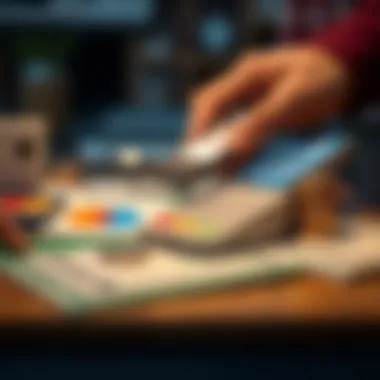

After selecting the recipient, the next step is crucial: entering the amount you wish to send. This is a moment where you need to be precise. Just like checking the calories before diving into dessert, double-check here to avoid any surprises. Apple Pay allows you to input the amount directly; just type in the figures and make sure everything looks right before you hit send. It’s all about clarity and accuracy, which saves you from potential embarrassments and misunderstandings.
Confirming the Transaction
Now, you’re almost at the finish line. Confirming the transaction is like putting your signature on a contract; it's your way of saying, "Yes, I'm okay with this." Apple Pay offers a simple confirmation screen where you can review the recipient's information and the amount. It also often prompts you to authenticate your identity using Face ID, Touch ID, or your Apple ID password. This step acts as a safeguard to ensure that you are indeed the one making the transfer. Once you’re satisfied, hit the confirm button, and voilà! The money is on its way.
"Sending money with Apple Pay only takes a few taps, but taking the time to ensure accuracy is key."
In this everyday transaction experience, each step is designed to make sending money as seamless as possible while being mindful of security and accuracy. Engaging with Apple Pay allows you to make quick transactions that cater to the demands of modern finance while keeping your information secure.
Privacy and Security Considerations
When it comes to transferring money digitally, the importance of privacy and security cannot be overstated. Apple Pay, a prominent player in this arena, isn’t just about convenience; it’s also a fortress keeping your financial information safe. In an age where data breaches seem to pop up like daisies, understanding the components of security relating to Apple Pay will help users transfer funds without losing sleep at night.
Understanding Apple Pay's Security Features
Before we dive deeper, let’s clarify some key security features that Apple Pay touts. First off, Apple Pay uses tokenization, which means that your actual card numbers aren’t transmitted during transactions—only a unique identifier replaces it. This obfuscation makes it significantly harder for fraudsters to snag your information. Further, the biometrics feature—like Face ID or Touch ID on newer devices—adds an additional layer, making it almost a two-lock kind of protection. If someone doesn’t have your face or fingerprint, they can’t access your Apple Pay.
Let’s break it down:
- Device-specific number: Only the device that’s linked to your Apple Pay gets a specific device account number.
- Encryption: All transactions are encrypted and securely stored within the device.
- Immediate alerts: If a transaction takes place, you’re notified almost instantly, allowing immediate action if something looks amiss.
These attributes combined create a safety net that should comfort users when sending funds through Apple Pay.
Risks and How to Mitigate Them
As much as Apple Pay prides itself on being a secure platform, it’s important to acknowledge that risk can never be entirely mitigated. No system is infallible. Users should be aware of certain vulnerabilities and how to counteract them. Although these potentials for misuse are there, proactive steps can be taken.
Common risks associated with using Apple Pay include:
- Phishing attacks: Scammers may pose as legitimate apps or websites to extract your Apple ID information.
- Device theft: If someone steals your phone, they could potentially access your payment information in an unguarded moment—especially if you aren’t using biometrics.
- Weak passwords: A poorly maintained or compromised Apple ID password can provide an easy entry point for malicious actors.
To combat these risks, consider the following preventive measures:
- Enable two-factor authentication on your Apple ID: This adds another layer to safeguard your account.
- Keep your device updated: Software updates often contain security improvements.
- Be skeptical of unsolicited messages: If it looks questionable, it might be.
- Use strong passwords: An unpredictable mix of letters, numbers, and symbols can go a long way in protecting your account.
"No amount of encryption can safeguard against human error, so vigilance is key in the digital payment world."
By staying aware and practicing good digital hygiene, users can greatly enhance their security when using Apple Pay.
The intersection between privacy and convenience should not only be defined by what technology offers but also by how responsibly we choose to engage with it. Protect your data, stay alert, and enjoy the seamless transfers Apple Pay offers.
Potential Limitations of Apple Pay
Understanding the limitations of Apple Pay is essential for anyone considering it as a money-transfer option. While the service brings unparalleled convenience to users, there are a couple of hiccups that could affect your transfer experience. These limitations can stem from compatibility with financial institutions and also involve restrictions on how much money can be sent in one go. Being aware of these factors can save time and frustration down the line.
Compatibility Issues with Banks
When it comes to Apple Pay, not all banks play ball. This can create some hurdles when you're trying to set up or use the service. While Apple Pay supports a wide range of banks and credit unions, users might find that their specific institution is not compatible. Some lesser-known banks or regional credit unions may not offer support at all, which means you'd need to go through the hassle of linking a different account or setting up a new banking relationship.
Additionally, even if your bank is technically supported, you may have issues if you haven’t updated your banking app or Apple device. Without up-to-date software, glitches may prevent transactions from going through smoothly.
You might want to check with your bank to ensure compatibility. Here’s how:
- Visit the official website of your bank.
- Look for sections on digital wallets or mobile payments.
- Confirm if Apple Pay is listed as an option for fund transfers.
Limits on Transaction Amounts
Another key factor to keep in mind is the cap on transaction amounts. Apple Pay has certain limits that can restrict how much money you can send in a single transaction. This can vary widely depending on your bank and the type of account you hold. Generally, Apple allows small to moderate transfers, but attempts to send larger sums might be deemed as risky, prompting security checks or outright denials.
These limits can be quite frustrating, especially if you’re used to the flexibility offered by other payment methods like wire transfers or traditional bank apps. It is a good idea to familiarize yourself with your bank’s limits on Apple Pay transactions to avoid unwelcome surprises. For those who need to send larger sums, consider these options:
- Breaking the transaction into smaller amounts over multiple transfers.
- Using a different platform designed for larger transfers like Zelle or Venmo.
In summary, recognizing the potential limitations of Apple Pay, particularly regarding bank compatibility and transaction limits, lays the groundwork for smoother financial interactions. Stay informed and prepared to manage these nuances.


Fees Associated with Apple Pay Transactions
When talking about transferring funds, understanding the financial intricacies of every system is crucial. Apple Pay is no different in this regard. Navigating the landscape of transaction fees can ultimately determine how cost-effective your transfers are – especially when considering the common goal of saving a buck wherever possible. This section aims to shed light on the various fees that might be encountered and what they mean for everyday users.
Understanding Transaction Fees
Apple Pay does not charge users fees for sending or receiving money when using a linked bank account or debit card. However, certain fees may arise in specific scenarios. If you choose to fund your transactions using a credit card, you might face certain costs because credit card issuers sometimes impose a small fee.
Here's a closer look:
- No Fees for Bank Transfers: When you send money using a bank account, transactions remain fee-free. It's a straightforward transaction – the money goes from your bank to the recipient without the middleman getting a cut.
- Credit Card Fees: If you're using a credit card, be prepared for some potential charges. These fees vary depending on your bank’s policies and can be a percentage of the transaction, typically around 3% or so. It’s important to read the fine print! The excitement of sending money with Apple Pay can quickly diminish when unexpected fees crop up.
- International Transactions: If you are transferring funds internationally, additional fees may apply. These can include conversion charges that are typically associated with currency exchange. It’s best to look at your bank's terms or get in touch with customer service for precise details.
In summary, while Apple Pay provides a seamless way to send and receive money without wrecking your wallet, understanding when and where fees might sneak in is indispensable for savvy users.
Comparing Costs with Other Payment Services
When weighing your options for sending money digitally, it’s worthwhile to pit Apple Pay against its competitors. This can give you perspective not only on the costs involved but also on the overall value each service brings. Here’s a comparison to help make this discernable:
- Venmo:
- PayPal:
- Zelle:
- No fees for bank transfers or debit cards.
- 3% fee for sending money via credit card.
- No fee for transactions within the U.S. if using a bank account.
- 2.9% fee plus a fixed fee when using credit cards for domestic payments.
- Completely free to send or receive money.
- However, it's limited to banks that are compatible with Zelle.
In a nutshell, Apple Pay shines when it comes to sending money directly linked to your bank account with no transaction cost involved. The decision on which platform to use should weigh both the fees and additional features, like user interface and accessibility.
"Understanding fees associated with digital payments can save you more than just pennies in the long run."
In line with various platforms, Apple Pay supports users in making informed choices. By paying attention to the details of fees, you can choose the best method that aligns with your financial practices and preferences.
Alternatives to Apple Pay for Sending Money
When it comes to transferring funds, it's crucial to explore all available options. Apple Pay is popular, but it isn't the only player in the game. Thus, understanding alternatives is vital for users. This section delves into the various alternatives to Apple Pay, highlighting specific elements, benefits, and considerations that potential users should think about before deciding how to move their money.
Bank Transfers and Their Advantages
Bank transfers are a traditional but trusted method of sending money directly from one bank account to another. One significant advantage of bank transfers lies in their robustness. Here are some merits to consider:
- Safety: Banks are heavily regulated and provide a secure way to transfer money, minimizing the likelihood of fraud.
- Higher Limits: Bank transfers often have higher transfer limits compared to digital wallets. This is particularly beneficial for larger transactions.
- Availability: Many banks offer services that can transfer funds internationally, such as the SWIFT network, thus broadening your options.
Also, with direct bank-to-bank transfers, you usually don't have to worry about sharing personal payment information with third-party apps. You transfer funds directly between bank accounts, which tends to satisfy many users’ privacy concerns.
However, bank transfers can sometimes be slower than instant payment apps, particularly for international transactions. They might take a few hours or even several business days to clear. It's a trade-off between speed and security.
Other Digital Payment Platforms
Alongside traditional banking methods, various digital payment platforms are making waves. These alternatives can serve specific needs and preferences. Here are a few notable options:
- Venmo: This app focuses on social payments, allowing users to send money easily to friends. Its social aspect makes tracking who owes what simple.
- PayPal: A well-established platform that supports both personal and business transactions. The buyer protection feature adds a layer of security for purchases.
- Zelle: Integrates directly with participating banks, offers instant transfers, and is typically free to use.
- Cash App: Known for its ease of use, Cash App allows you to send money quickly, invest in stocks, and even purchase Bitcoin.
Each platform has its unique set of features, fees, and user-friendliness. When selecting one, it's crucial to assess what fits your needs and how often you'll use it.
"There’s a payment solution for every situation—choose wisely based on your financial habits and needs."
Culmination
The exploration of Apple Pay as a tool for transferring funds is integral to understand in today’s rapidly evolving digital landscape. This article sheds light on various facets of this payment method, providing both novice and seasoned users with a solid roadmap to navigate the intricacies of Apple Pay.
Evaluating Apple Pay as a Payment Method
Apple Pay stands as a noteworthy option when evaluating payment methods. It provides convenience and efficiency, representing a significant shift away from traditional cash transactions. Users no longer have to dig through their wallets; instead, they can simply tap their devices. The integration of security features, such as biometric authentication, protects sensitive data, thus instilling confidence among users. However, it's essential to consider the compatibility of this platform with your bank or credit institution. There may be limitations depending on financial providers, which could hinder accessibility for some individuals.
Yet another commendable aspect is the speed of transactions. Instantly sending money is appealing, especially in situations where time is of the essence. For casual transactions, like splitting a bill or sending money to a family member, this immediacy is invaluable. But, it's wise not to overlook the importance of understanding associated fees and limits, since they can affect your financial decisions in the long haul.
Final Thoughts on Money Transfers with Apple Pay
In summarizing this discussion, it's clear that Apple Pay's strengths lie in its blend of technology and simplicity, catering to a diverse user base. Many users appreciate the effortlessness of completing transactions, coupled with robust security measures. However, remaining aware of its limitations—such as transaction fees or potential restrictions based on specific banks—is paramount.
Ultimately, whether Apple Pay is the right choice will vary from person to person. It's crucial to assess your individual needs and preferences when deciding on a payment method. With a greater understanding of its features, risks, and alternative options, users are better equipped to make informed decisions.
While Apple Pay is making waves in the payment world, being savvy about all aspects can enhance your experience and ensure smooth sailing as you transfer funds. With the right knowledge in hand, users can leverage Apple Pay effectively in their day-to-day transactions.



