Mastering Financial Management with QuickBooks
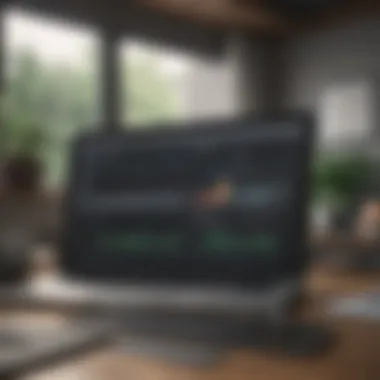

Intro
Managing finances effectively can be a daunting task, whether you are just starting your journey or you're already well-versed in the world of numbers. QuickBooks stands out as a powerful tool that simplifies this process, making it accessible to everyone. From tracking expenses to generating detailed financial reports, it caters to both personal users and business professionals alike. This article will guide you through the foundational features of QuickBooks, revealing how to navigate its interface, and discuss critical financial principles that form the bedrock of sound money management. Whether you are a novice looking to make sense of your spending or a seasoned investor aiming to organize your wealth, QuickBooks has something to offer.
Investment Dictionary
Understanding the language of finance is crucial for any investor. The Investment Dictionary is designed to clear up any confusion surrounding essential terminology, helping you feel more confident as you work with QuickBooks.
Definition of Key Terms
- Assets: Anything you own that has value, such as cash, stocks, or property. In QuickBooks, assets are tracked as part of your balance sheet to give you a snapshot of your worth.
- Liabilities: This refers to the debts you owe. Liabilities can include loans, bills, and credit card debt that must be paid out in the future.
- Equity: Essentially your net worth. It’s the difference between your assets and liabilities, giving you a clear view of your financial health.
- Revenue: The income you earn from your business operations or investments. QuickBooks uses this term to denote your sales and other forms of income directly connected to your operations.
Contextual Usage in Investments
Grasping these definitions is not just an academic exercise; it’s about applying them in real-world scenarios. For example, when you input your revenue into QuickBooks, you’re tracking how much money is coming in from your investments or business activities. Keeping a close eye on your assets and liabilities in the software can provide insights into cash flow, helping you make informed financial decisions.
"The difference between a good investor and a great investor often comes down to their understanding of the basics."
Financial Advice
Having a solid grasp of financial concepts can significantly bolster your investment journey. Let’s delve into practical strategies tailored for both budding and experienced investors.
Recommended Strategies for Beginners
- Start with Budgeting: Use QuickBooks to create a budget that reflects your income and expenses. Keep it simple at first; categorize your regular expenditures to see where your money flows.
- Track Your Spending: Regularly enter your transactions into QuickBooks. It allows you to see patterns over time, making it easier to adjust unnecessary expenses.
- Set Financial Goals: Whether it’s saving for a vacation or paying off a debt, having clear targets helps you stay focused and motivated. Use QuickBooks’ goal-setting features to plan accordingly.
Advanced Techniques for Experienced Investors
- Utilize Reporting Tools: Dive into the reporting features in QuickBooks to analyze your investment performance. Assess your profit and loss statements to pinpoint successful ventures and areas needing improvement.
- Automate Processes: For those familiar with QuickBooks, automation can save time and reduce manual errors. Consider automating recurrent expenses or income entries to streamline your financial management.
- Integrate with Other Platforms: If you're using additional financial tools, consider integrating them with QuickBooks for a more holistic view of your finances.
By following these strategies, you can turn QuickBooks into a vital part of your financial management toolkit. Understanding the basics will empower you to make more informed decisions and foster a healthier relationship with money.
Prelims to QuickBooks
Understanding how to manage your finances is crucial, whether you’re running a small startup, managing personal investments, or even overseeing a large corporation. QuickBooks has become synonymous with financial management, providing users with the tools necessary for efficient money handling. The relevance of QuickBooks in today’s digital age is hard to overlook; it streamlines numerous financial processes, facilitating tasks that can be daunting for the uninitiated. This section serves to introduce the fundamentals of QuickBooks, laying the groundwork for the deeper dive into its features and functionalities.
What is QuickBooks?
QuickBooks is a financial software developed by Intuit designed specifically for small to medium-sized businesses. It's a versatile platform that offers a range of features such as invoicing, expense tracking, payroll management, and financial reporting. Essentially, if you've got finances that need managing, QuickBooks likely has a tool that fits the bill.
One striking element about QuickBooks is its user-friendliness; even those who aren't particularly tech-savvy can often navigate through its various functions with relative ease. For individual investors and seasoned managers alike, its ability to integrate with bank accounts and simplify bookkeeping makes it a favored choice.
Furthermore, QuickBooks operates on cloud technology, providing flexibility. This means that financial data can be accessed from virtually anywhere, at any time, as long as there's an internet connection. The widespread adoption of QuickBooks is testament to its efficacy; countless businesses have transformed their accounting practices by leveraging this powerful tool.
The Importance of Financial Management
Financial management isn't just about keeping the books balanced; it encompasses a broader understanding of how to interpret financial data and make informed decisions. In a world where cash flows in and out like the tide, keeping your finger on the pulse of your finances is vital.
Using QuickBooks can significantly enhance understanding of one’s financial situation. For example, it provides a comprehensive view of income versus expenses, helping identify areas where money could be saved. Further, it assists in budgeting and forecasting future financial trends, allowing individuals and businesses to plan effectively.
Here are a few key points underscoring the essence of financial management:
- Informed Decision-Making: QuickBooks helps to produce reports that guide investment strategies, whether for personal or business growth.
- Tax Preparation: Accurate financial records simplify tax reporting, reducing stress when tax season rolls around.
- Resource Allocation: Understanding where your money goes aids in better allocation of resources, making operations more efficient.
Core Features of QuickBooks
The heart of QuickBooks lies in its array of core features, each designed to streamline financial management and enhance productivity for all users. From freelancers to small business owners, understanding these features not only aids in keeping books accurate but also provides critical insights for growth. QuickBooks is like a Swiss Army knife for your financial needs—its versatility is a game-changer.
User Dashboard Overview


The user dashboard is the launching pad for your QuickBooks journey. It's designed with the user in mind, presenting relevant information at a glance. This dashboard acts as your command center, where you can access key performance indicators without digging through layers of data.
Key elements include:
- Financial Snapshot: See your income, expenses, and cash flow all in one place.
- Recent Activity: Quickly view recent transactions and adjustments.
- Navigation Menus: Simple and intuitive menus guide you through invoicing, reporting, and more.
With simplifying navigation, it allows users to focus on what matters: managing finances rather than wrestling with the software.
Invoicing and Billing Functions
QuickBooks' invoicing capabilities are where many find their golden ticket to smooth transactions. The software facilitates creating professional invoices quickly, ensuring you get paid on time. Billing in QuickBooks isn’t just about sending a bill; it’s about building relationships and trust through clarity.
Consider these benefits:
- Customizable Templates: Create invoices that reflect your brand.
- Recurring Billing: Automate billing for regular clients, saving time and energy.
- Payment Integration: QuickBooks supports various payment methods, which helps in getting paid faster.
When your invoicing process flows seamlessly, it sets a positive tone for business interactions.
Expense Tracking Capabilities
Tracking expenses can feel like herding cats, but QuickBooks makes it straightforward. This feature allows users to categorize expenses, track receipts, and even link your bank accounts for real-time tracking.
Important aspects include:
- Real-time Updates: Connect your bank account or credit card to update expenses automatically.
- Receipts Management: Upload pictures of receipts and let QuickBooks handle the details.
- Categorization: Group expenses for better reporting and tax preparation.
By maintaining a tight grip on expenses, users can make informed decisions that support long-term financial health.
Generating Financial Reports
Generating financial reports in QuickBooks is like having a personal financial advisor at your fingertips. It offers a variety of reports that provide insights into your business's health, helping you spot trends, understand profit margins, and prepare for taxes.
There are numerous reports available, including:
- Profit and Loss Statement: Shows earnings, costs, and expenses over time.
- Balance Sheet: Presents a summary of your assets, liabilities, and equity at a specific moment.
- Cash Flow Statement: Analyzes the inflow and outflow of cash, revealing liquidity status.
"Good financial reporting is like a compass. It keeps your business on track and shows where you need to go."
Leveraging these reports is instrumental in tailoring your strategy according to financial realities.
Setting Up Your QuickBooks Account
Setting up your QuickBooks account is like laying down the first bricks of your financial house. It’s essential for effective money management, whether you're a sole trader or managing a mid-sized business. Without a proper setup, you may find yourself lost in a sea of numbers and transactions, which can lead to errors or mismanagement. This section aims to break down the steps you need to follow to establish a solid foundation for using QuickBooks, along with some tips that can make the process smoother.
Choosing the Right Version of QuickBooks
QuickBooks comes in several versions, each tailored for different needs and levels of complexity. Whether you’re just starting or you’ve been around the block a few times, picking the right version can make a world of difference.
- QuickBooks Online: Best for those who need cloud access and prefer to manage finances from anywhere. This version is user-friendly and ideal for remote teams.
- QuickBooks Desktop: A solid option for businesses that require robust features and prefer to install software on a local machine. There are several versions too, like Pro and Premier, depending on the scale of your operations.
- QuickBooks Mac: Specifically designed for Mac users, offering similar functionalities as its desktop cousin but tailored for the Apple ecosystem.
- QuickBooks Self-Employed: Aimed at freelancers or gig workers, simplifying expense tracking and tax management to keep things straightforward.
When choosing, consider factors such as the size of your business, team collaboration needs, and budget. While it may be tempting to go with the most comprehensive version, sometimes, simpler is better. You can always upgrade later!
Step-by-step Account Setup
Now that you've figured out which version of QuickBooks fits your needs, it's time to roll up your sleeves and get started. Here’s a step-by-step guide to help you set up your account:
- Sign Up: Go to the QuickBooks website and select the version you've chosen. Fill in your details to create an account. If you're using QuickBooks Online, you'll often find free trials available, so keep an eye out!
- Business Information: Enter information about your business. This includes your business name, address, and contact information. It’s important to be precise, as this information will appear on invoices and reports.
- Choosing Your Preferences: QuickBooks offers various customizations. Choose settings as per your business model, such as tax preferences, invoice templates, and currency settings. These will save you time later.
- Link Bank Accounts: For real-time expense tracking and reconciliation, link your bank account directly to your QuickBooks account. This helps you view your cash flow at a glance. Just follow the prompts, and it usually takes just a few minutes.
- Adding Users: If you have a team, consider adding them as users. You can set different permissions for different roles to maintain a level of control and security.
- Importing Existing Data: If you're migrating from another accounting system, QuickBooks allows you to import records. This simplifies the transition process and helps you avoid starting from scratch.
- Final Review: Before diving in, take a moment to review everything. Confirm that you’ve inputted data accurately and that your preferences reflect your business's needs.
Setting up your QuickBooks account properly ensures that you start on the right foot. Once you're all set, you can dive into managing your finances with confidence.
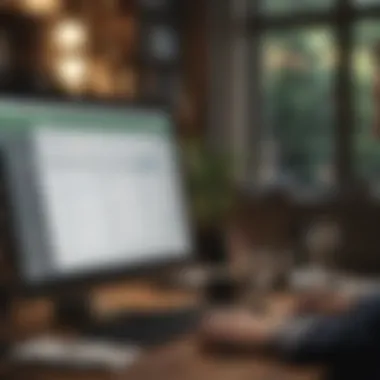

"A strong start in managing your finances prepares you for future success. Don't rush this step!"
With the groundwork laid, you'll be well-equipped for navigating the intricacies of QuickBooks and leveraging its features for your financial growth.
Navigating QuickBooks Interface
Navigating the QuickBooks interface is akin to setting foot in a well-organized library. It can be overwhelming initially, but once you know where everything is, it becomes second nature. For anyone looking to manage their finances effectively, understanding this interface is crucial. It not only saves time but ensures that essential tasks are completed efficiently and accurately.
Understanding the Layout
The QuickBooks layout can be divided into several key sections: the dashboard, navigation bar, and main workspace. Here’s what you need to know about each:
- Dashboard: This is your financial command center. It displays a snapshot of your business's financial health—think of it as your financial dashboard. From here, you can quickly access invoices, expenses, and financial reports.
- Navigation Bar: Typically located on the left side, this bar provides shortcuts to various functions. It’s customizable, allowing you to pin frequently-used tasks. A little exploration here can speed up your workflow tremendously.
- Main Workspace: When you click on an item in the navigation bar, the main workspace shifts to show related tasks. This area is where the magic happens; everything from creating invoices to generating reports takes place here.
Getting familiar with the layout not only enhances your productivity but also reduces frustration and helps you make sense of your financial data.
Utilizing Help and Support Features
Even the most seasoned users occasionally need a helping hand. QuickBooks is equipped with several support features designed to guide you through using the software. These include:
- Help Button: Located at the top right, this button gives you access to a wealth of articles and tutorials. It's like having a financial encyclopedia right at your fingertips.
- Community Forum: A place where users discuss their challenges and solutions. Engaging with this community can shed light on overlooked functions or tricks that experienced users swear by.
- Live Chat: For immediate assistance, the live chat feature connects you to QuickBooks support staff. This is especially useful when encountering specific issues, as they can provide tailored assistance quickly.
Utilizing these features ensures that you can navigate any murky waters with confidence. Understanding how to find support will aid in minimizing potential hiccups, allowing you to focus on what you do best—managing your finances.
"In this digital age, knowing how to navigate your tools can elevate your financial management from ordinary to exceptional."
By embracing the various elements of the QuickBooks interface, both beginners and veterans alike can harness its full capabilities to streamline their financial processes and enhance their overall experience.
Basic Financial Principles
Understanding financial principles is like having a map when navigating through the complexities of managing money in QuickBooks. This foundation underpins every decision you make about your finances, affecting everything from your budgeting to your long-term planning strategies. In a nutshell, grasping these basics can greatly enhance your efficiency with QuickBooks, allowing both beginners and seasoned users to harness its full potential for better financial outcomes.
Revenue vs. Profit
At first glance, revenue and profit might seem interchangeable, but they reveal different aspects of your financial health. Revenue refers to the total income generated from sales or services before deducting any expenses. It’s the money flowing into your business, and ideally, it should be on the rise. Profit, on the other hand, represents what’s left over after all expenses are accounted for, often referred to as the "bottom line."
To dive a bit deeper:
- Revenue gives a clear picture of growth potential. If your revenue is increasing, it’s a sign that your business is catching on or expanding its customer base.
- Profit indicates sustainability. A company might have high revenue but still face issues if expenses are equally high. Healthy profit margins ensure you can cover costs and invest in future growth.
Important Insight: Profitability is often a more critical measure of success than sheer revenue, reflecting how efficiently you’re managing expenses relative to income.
Understanding Cash Flow
Cash flow serves as the lifeblood of any business. It's not just about how much cash you have on hand but also how cash flows in and out over specific periods. Think of it as your financial pulse. A positive cash flow means you have enough money available to meet your obligations, and a negative cash flow, well, that can spell trouble down the line.
Here’s why it matters:
- Operational Insight: Monitoring cash flow helps you realize if your day-to-day operations are sustainable. If expenses often outpace income, you’ll have to adjust your strategies.
- Investment Readiness: Having steady cash flow allows for opportunistic investments, whether it’s purchasing new equipment or hiring additional personnel.
- Budget Adjustments: By understanding your cash flow, you can budget more effectively, ensuring you allocate funds where they are truly needed.
Expense Management Strategies
Smart expense management is vital for ensuring survival and success, especially for small to mid-sized businesses. Here are some strategies that can help:
- Categorize Your Expenses: Break down your spending into categories, like fixed and variable costs. This can help identify areas that need trimming.
- Utilize QuickBooks Tools: Make the most out of QuickBooks’ features, such as tracking invoices and monitoring recurring payments. Automating these tasks can save time and reduce errors.
- Analyze Trends: Regularly review your expense reports to recognize patterns over time. This allows you to anticipate future costs and avoid surprises.
- Negotiate and Shop Around: Don’t be shy about discussing terms with vendors or seeking out better deals where applicable. A little negotiation can go a long way.
In summary, mastering these fundamental financial principles through QuickBooks will not only make your money management smoother but also empower you to make informed decisions that drive your business forward.
Leveraging QuickBooks for Business Growth


When it comes to growing a business, having a solid understanding of your financial standing is non-negotiable. QuickBooks stands as a powerful ally in this journey, enabling users not just to organize finances but to harness actionable insights for strategic decision-making. Through its myriad features, it allows small business owner or even seasoned investors to dissect, comprehend, and ultimately enhance their financial health.
Analyzing Financial Data
A key aspect of leveraging QuickBooks for business growth is its ability to analyze financial data effectively. The software provides a wealth of analytical tools that turn raw numbers into clear, insightful reports.
- Cash Flow Statements: Understanding cash flow is vital. With QuickBooks, users can generate cash flow statements to monitor the money coming in and out, making it clear where adjustments may be necessary.
- Profit & Loss Reports: This feature allows you to see your earnings vs. expenses at a glance. It's one thing to track your income, but seeing how expenses stack up can illuminate areas for cost-cutting or investment.
- Sales Trends: Identifying sales patterns over time can guide marketing strategies. For instance, noticing a dip in sales during a particular quarter may prompt promotional campaigns or inventory adjustments.
"Using financial reports from QuickBooks gives small businesses the clarity they sorely need to pivot in a rapidly changing market."
Being attentive to these data sets allows for making informed decisions, such as whether to hire, expand, or shift operational focus.
Budgeting and Forecasting
Budgeting and forecasting are integral for any business aiming for growth, and QuickBooks simplifies this process. By creating a budget, users can set financial targets and evaluate performance against those benchmarks.
- Setting Up Budgets: QuickBooks allows you to establish budgets for various categories, from operational costs to marketing expenses. This can keep spending in check and promote accountable financial practices across your team.
- Forecasting: With historical data at your fingertips, QuickBooks can assist in predicting future revenues and expenses. This predictive capability helps in preparing for lean times—a critical advantage in fluctuating markets.
- Scenario Analysis: Users can create different financial scenarios (best case, worst case) to strategize future actions. This flexibility fosters a proactive rather than reactive approach to business challenges.
Ultimately, using QuickBooks not only allows for a clearer financial overview but fosters a mindset geared toward conscious financial planning and growth.
Common Challenges in Using QuickBooks
Using QuickBooks can make financial management a lot smoother, but it isn’t without its bumps along the road. The importance of understanding common challenges while using QuickBooks can't be overstressed. Any tool worth its salt has its quirks, right? Here, we'll explore a few everyday issues that users might run into, plus some considerations that can help demystify the common frustrations.
Navigating Errors and Issues
One of the most annoying experiences users encounter is dealing with errors. For example, you might find yourself completely perplexed when an invoice doesn't reflect in the reports as it should. Errors can arise from several sources, such as incorrect data entry or software updates that don't sync perfectly with existing records. Some users notice discrepancies in their financial reports, leading them to scratch their heads and wonder where things went wrong.
The key here is attention to detail. Regularly reconciling accounts is a practice that can help ensure that any discrepancies are spotted early. Think of it as checking your compass before heading out on a hike; it allows you to adjust your course before straying too far.
To mitigate these errors, consider setting up a routine for regularly validating your data. Here’s a brief checklist to help you navigate these pesky issues:
- Double-check data entry: Mistakes are often made during input, so check for typos.
- Utilize error reports: QuickBooks has features that highlight errors—don't ignore them.
- Consult support forums: The QuickBooks community is vast, and someone may have encountered your issue.
"An ounce of prevention is worth a pound of cure."
Time Management Implications
Time management becomes another layer of complexity when using QuickBooks. On one hand, you may save hours in organizing finances, yet on the other, you might find that learning and mastering the software can eat into your time, especially for those still getting the hang of it. The initial setup can be daunting, and training can seem like an endless task, depending on your prior knowledge.
Many users report spending what feels like an eternity trying to grasp the ins and outs of the interface. This isn't to say that this time is wasted; rather, the shift from manual methods to software usually comes with an adjustment period. It's important to balance learning new functions with your day-to-day responsibilities, so here are a few tips for managing your time effectively while using QuickBooks:
- Set specific learning goals: Dedicate a certain amount of time each week to learn a new feature.
- Use QuickBooks shortcuts: Familiarize yourself with keyboard shortcuts to speed up common tasks.
- Schedule regular updates: Set aside time each month to review your financial data to stay on top of everything.
When users can effectively manage their time and learn QuickBooks without it feeling like a second job, they often find that the benefits start to outweigh the initial hurdles. The trick here is to stay organized and maintain a clear focus on what you want to achieve with the software. Stick to it, and improvement will come.
Closure
Wrapping things up, it’s evident that understanding the basics of QuickBooks money management plays a critical role in maintaining financial health for both personal and business contexts. This isn't just about having flashy software; it’s the nuts and bolts of effectively steering your financial ship. From the core features like invoicing and expense tracking to deeper analysis with financial reports, QuickBooks provides a suite of tools designed to simplify complexity, making financial management accessible even to those without a formal accounting background.
Summary of Key Takeaways
In this article, we explored the following key points:
- User-Friendly Interface: QuickBooks is built to be intuitive. You don’t have to be a financial whiz to navigate through it.
- Core Features: The invoicing, billing, and expense tracking functions are fundamental for managing money effectively.
- Financial Principles: Understanding revenue versus profit can be the difference between a flourishing business and one that’s struggling.
- Growth Potential: By leveraging data analytics and forecasting, QuickBooks can help uncover opportunities you might not see otherwise.
These elements not only streamline your financial processes but also empower you with knowledge, enabling you to make informed decisions about your finances.
Where to Go from Here
As you take the plunge into managing your finances with QuickBooks, consider the following steps:
- Experiment with Features: Don’t shy away from trying out various functions in QuickBooks. Get comfortable with the dashboard and explore what suits your needs.
- Educational Resources: Invest time in their online tutorials or join forums. Places like Reddit can offer real-life insights from users who’ve been in the trenches.
- Regular Updates: Keep an eye on software updates. QuickBooks frequently introduces enhancements that could benefit your finances.
- Networking: Connect with other users via platforms like Facebook. Sharing experiences and tips can lead to discovering new strategies.
Ultimately, the path to mastering QuickBooks is not solely about using software; it’s about integrating it into your broader financial strategy with a keen understanding of the principles and practices it supports. Embrace this journey, and before long, you’ll find yourself not just comfortable but competent in navigating your financial landscape.



